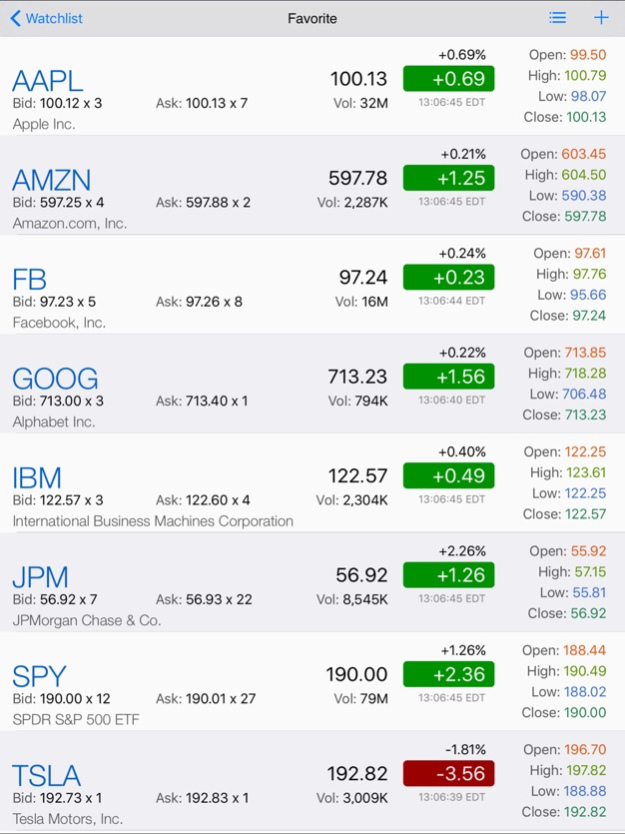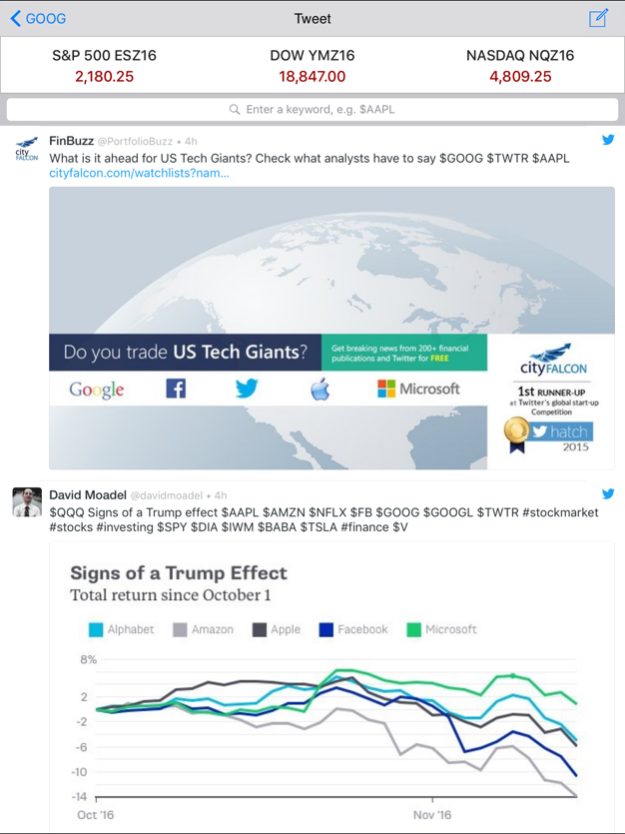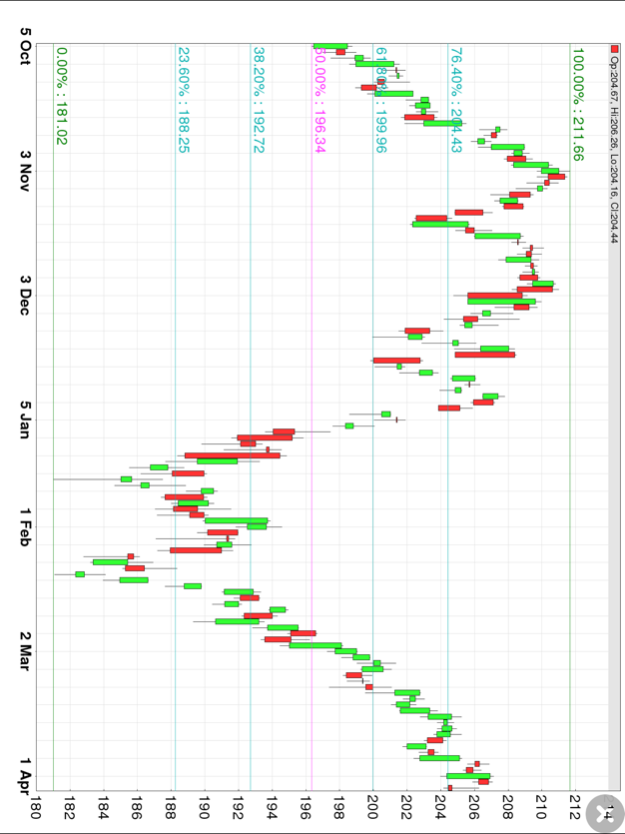Fibonacci Stock Chart - trading signal in stocks 1.4.0
Free Version
Publisher Description
Fibonacci is very powerful. Traders never forget to check Fibonacci retracement chart before any swing trade. This app is a handy tool to quickly draw the Fibonacci lines on the chart based on the time range and direction (uptrend or downtrend) you choose. The lines are drawn automatically. You can certainly set your own range as well. All come with Real Time Advanced quotes (pre and after market quotes included), powerful Multi Chart View & Sector View, customized watch-list, stock notes, etc.
Fibonacci retracement on Stock Chart has never become this easy! Just enter the ticker symbol (or a partial symbol) you desire and bingo! you are there! A neat stock chart with Fibonacci lines and various Chart Types and Date Ranges is specially presented. Choose different type, date range, Fibonacci trend & range, you will have a better read / analysis on your stock. Tap the chart to view an enlarged full screen chart.
What's more, this app offers a very nice watch-list feature. You can create and manage unlimited watch-lists. The powerful watch-lists allow to group contents into Charted Sector View and exhibit a LIST of fully customized Charts (Multi-Chart View)! Adjust the technical indicator, chart type, and date range for the Multi Chart View and the app will automatically remember your settings. Create, modify, rename, sort, and delete watch-lists within seconds. With one glance, not only can you get the whole picture like change, change %, bid, ask, bid size, ask size, OHLC, volume, company, etc, but also quickly access the fibonacci lines / charts from there. Watch-list is so convenient that your market watching and researching become well organized and efficient.
FIBONACCI CHART
———————————
■ Fibonaaci
▫ Uptrend
▫ Downtrend
▫ Auto Range
▫ Customized Range
■ Real-Time Advanced Quotes
■ Pre and After Market Quotes
■ Various Chart Types.
■ Various Date Range, pre-set and customized.
WATCH-LIST & RESEARCH
——————————————
■ Unlimited watchlist groups with colorful tags
■ Real Time Advanced quotes (change, change %, bid, ask, bid size, ask size, open, high, low, close, volume, company).
■ Pre and After market quotes
■ Auto Refresh Quotes
■ Stock Multi Chart View 40+ Technical Indicator, Chart Type, & Date Range
■ Add multiple stock symbols at one time.
■ Group watchlist symbols into Sectors and Pie Chart.
■ Multi Chart View (up to 50 charts) of stocks.
■ Stock Notes
■ Passcode / Touch ID protected app access
TECHNICAL INDICATOR
——————————————
■ Accumulation/Distribution
■ Aroon Up/Down
■ Average True Range
■ Bollinger Band Width
■ Chaikin Money Flow / Oscillator / Volatility
■ Donchian Channel Width
■ Ease of Movement
■ Fast Stochastic
■ MACD
■ Money Flow Index
■ On Balance Volume
■ Performance
■ % Price / Volume Oscillator
■ Price Volume Trend
■ RSI / StochRSI
■ TRIX
■ Volume
■ and MANY MORE...
CHART TYPE
———————
■ Candle Stick
■ Based on close price
■ OHLC (open, high, low, close)
■ Based on typical price
■ Based on weighted close price
■ Based on median price
DATE RANGE
———————
■ Past 5,4,3,2 day & current day.
■ Daily chart supports 1-month, 2-month, 6-month, YTD, 1-5 years & MAX available date range.
■ Daily chart also supports customized date range: choose any date range from the calendar.
You can communicate with us through the In-App messaging system or to appsupport@mobileinteractive.com
Nov 23, 2016
Version 1.4.0
This app has been updated by Apple to display the Apple Watch app icon.
1. View watch-list quotes in 4 decimal places, great for penny stocks, bonds, and so on.
2. Add support to Twitter. Easily read tweets of stocks, reply tweets, post new tweets, check trending, and more. Plus, quickly search and change keywords to read anything you are interested in seeing.
3. Add Market Bar in Twitter view, Trader’s Browser, and "Home". Keep watching the market quotes while tweeting and surfing the web. You could even personalize the Market Bar in “Settings” with your favorite stocks.
4. Add in-app Trader’s Browser. Keep a close watch on the market while browsing the web. Start browsing with your customized homepage and personalized market bar.
5. Overall improvement.
Hope you enjoy. :) If you like our continuous effort making this app better, please don't forget to give us a thumb up on the App Store and follow us on Facebook and Twitter for more. Thank you.
https://twitter.com/minteractapp
https://www.facebook.com/stockstation
About Fibonacci Stock Chart - trading signal in stocks
Fibonacci Stock Chart - trading signal in stocks is a free app for iOS published in the Accounting & Finance list of apps, part of Business.
The company that develops Fibonacci Stock Chart - trading signal in stocks is Mobile Interactive LLC. The latest version released by its developer is 1.4.0.
To install Fibonacci Stock Chart - trading signal in stocks on your iOS device, just click the green Continue To App button above to start the installation process. The app is listed on our website since 2016-11-23 and was downloaded 23 times. We have already checked if the download link is safe, however for your own protection we recommend that you scan the downloaded app with your antivirus. Your antivirus may detect the Fibonacci Stock Chart - trading signal in stocks as malware if the download link is broken.
How to install Fibonacci Stock Chart - trading signal in stocks on your iOS device:
- Click on the Continue To App button on our website. This will redirect you to the App Store.
- Once the Fibonacci Stock Chart - trading signal in stocks is shown in the iTunes listing of your iOS device, you can start its download and installation. Tap on the GET button to the right of the app to start downloading it.
- If you are not logged-in the iOS appstore app, you'll be prompted for your your Apple ID and/or password.
- After Fibonacci Stock Chart - trading signal in stocks is downloaded, you'll see an INSTALL button to the right. Tap on it to start the actual installation of the iOS app.
- Once installation is finished you can tap on the OPEN button to start it. Its icon will also be added to your device home screen.